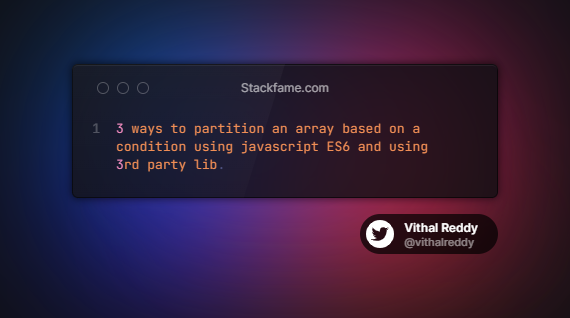In this tutorial we will learn how to partition an array based on a condition using javascript. we will see multiple ways to do this and also explore some solutions using lodash or other 3rd party libs.
Article Contents
Partition an array javascript using Array.reduce
const partitionArr = (arr, condn) => arr.reduce((acc, i) => (acc[condn(i) ? 0 : 1].push(i), acc), [[], []]); const intArr = [2,4,8,9,11,10,12]; partitionArr(intArr, (n) => n > 8); // output: [[9,11,10,12],[2,4,8]]
Partition an array javascript using Array.filter
Javascript Array.filter function can be used to achieve this partining as following
const users = [
{ 'user': 'Vishal', 'age': 26, 'active': 1},
{ 'user': 'Sangu', 'age': 30, 'active': 0},
{ 'user': 'Aryan', 'age': 19, 'active': 1}
];
const partitionArr = (arr, condn) => {
const trues = arr.filter(el => condn(el));
const falses = arr.filter(el => !condn(el));
return [trues, falses];
};
const [active, inactive] = partitionArr(users, (el) => el.active);
// → output ['Vishal', 'Aryan'] and ['Sangu']
Partition an array javascript using Lodash _.partition
Lodash provides an util function to do _.partition. if you want to use lodash then you can use this function as below.
and it can be used on array of objects as well.
const intArr = [2,4,8,9,11,10,12];
_.partition(intArr, (n) => n > 8); // output: [[9,11,10,12],[2,4,8]]
const users = [
{ 'user': 'Vishal', 'age': 26, 'active': 1},
{ 'user': 'Sangu', 'age': 30, 'active': 0},
{ 'user': 'Aryan', 'age': 19, 'active': 1}
];
_.partition(users, function(o) { return o.active; });
// → output [['Vishal', 'Aryan'], ['Sangu']]
// The `_.matches` iteratee shorthand.
_.partition(users, { 'age': 30, 'active': 0});
// → output [['Sangu'], ['Vishal', 'Aryan']]
// The `_.matchesProperty` iteratee shorthand.
_.partition(users, ['active', 0]);
// → output [['Vishal', 'Aryan'], ['Sangu']]
// The `_.property` iteratee shorthand.
_.partition(users, 'active');
// → output [['Vishal','Aryan'], ['Sangu']]