In this quick tutorial, we will learn how to disable or turn off autocomplete for input fields such as text, number etc in raw html, react.js, vue.js and any js framework.
Article Contents
using html autocomplete attribute
HTML provides built-in solution to do this using autocomplete attribute. which can be used in any framework or UI library.
# disabling for single input field
<input type="text" autocomplete="off">
# disabling for entire form
<form autocomplete="off">
# example
<form autocomplete="off" method="post" action="/submit">
<input autocomplete="off" name="username" type="text" />
</form>
Using style css attribute
Use this when you want to support old browsers.
<input type="text" style="display:none"> <input type="password" style="display:none">
Using Password type input field
This is usefull for login or signup forms when user shouldn’t use autocomplete to fill the password.
<input type="password" name="pwd" autocomplete="new-password">
This solutions are tested and works in all browsers and framworks. use according to your use cases.

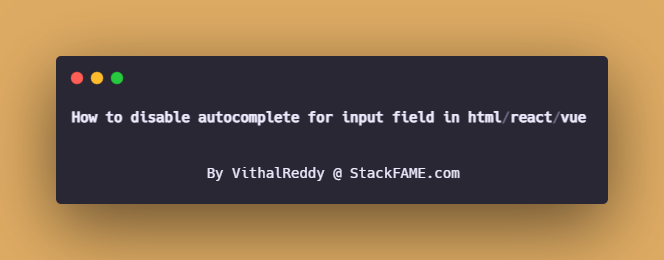
Hello this ”
” worked for me.
Thank you